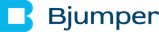Virtualization is a technique that allows the creation of virtual machines by reusing the hardware resources of a system (PC or server/s). Specifically, it is a hardware abstraction technique for creating virtual machines.
The process is used by both regular users and IT professionals and allows, for example, the execution of complete operating systems or a simulation of system behavior for those working in software development and security testing. Below, I want to explain what virtualization is, how the technique works, and what advantages it offers.
What is virtualization...?
Virtualization is the ability to create a virtual machine on your PC, allowing you to install an operating system, run programs, and perform tasks. This way, for example, you can test a Linux operating system without having to install it, have a virtual machine with an earlier edition of Windows for compatibility issues, and access Windows programs on macOS.
Another possibility is to run Android games and mobile apps directly on a PC using virtualization tools like BlueStacks. Developers can also test their applications directly on the PC without the need to connect and compile code on smartphones.
Virtualization can still be used in security testing. If a user has doubts about a file, they can run it in a virtual machine to prevent the distribution of a virus on the system.
A Short History of Virtualization
While virtualization technology dates back to the 1960s, it began to be more widely adopted in the early 2000s. The technologies that made virtualization possible, such as hypervisors, were developed decades ago to allow many users simultaneous access to the computers they were using.
Batch processing was a well-known form of computing in the business sector, handling routine tasks thousands of times at high speed (such as payroll). However, in the decades that followed, other solutions that addressed the issue of having a large number of users and a single machine gained popularity, but unfortunately, virtualization didn't follow the same path.
One of these solutions was time-sharing, which allowed multiple users to share operating systems. This inadvertently led to the development of other operating systems like UNIX, which eventually paved the way for the emergence of Linux®. Meanwhile, virtualization was not widely adopted and remained a niche technology.
Now, let's move to the 1990s. Most companies had physical servers and IT stacks from a single provider, which didn't allow legacy applications to run on third-party hardware. As companies upgraded their IT environments with cheaper servers, operating systems, and basic applications from various providers, physical hardware was underutilized, and each server could only perform a specific task from the provider.
That's when virtualization really took off. Companies could partition servers and run legacy applications on various types and versions of operating systems. Servers were used more efficiently (or taken out of service), reducing costs related to purchasing, installation, cooling, and maintenance. The widespread adoption of virtualization reduced reliance on a single provider and became the foundation of cloud computing. It's so common in today's businesses that specialized virtualization management software is typically required to keep track of everything.
Types of Virtualization
1.-Data Virtualization
Data scattered everywhere can be consolidated into a single source. Data virtualization allows businesses to treat data as a dynamic supply chain, providing the processing power to collect data from multiple sources, easily integrate new sources, and transform data according to user needs. Data virtualization tools can take multiple data sources and treat them as one. This way, it is possible to provide any application or user with the necessary data in the required format and at the right time.
2.-Desktop Virtualization
Desktop virtualization is often easily confused with operating system virtualization, which allows the deployment of multiple operating systems on a single machine. However, with desktop virtualization, a central administrator (or automated management tool) can deploy simulated desktop environments on hundreds of physical machines simultaneously. Unlike traditional desktop environments that are physically installed, configured, and updated on each machine, desktop virtualization allows administrators to perform massive security configurations, updates, and checks on all virtual desktops.
3.-Server Virtualization
Servers are designed to process a large volume of specific tasks very efficiently, so that other devices, such as laptops or desktops, can perform other functions. Server virtualization allows you to make servers more specific in their functions by dividing them so that their components can be used to perform multiple tasks.
3.1 Different Types of Server Virtualization
In standard hypervisor-based virtualization, a virtual machine monitor (VMM) stands between the host operating system and the underlying hardware layer, providing the resources required for guest operating systems.
Full virtualization modifies the guest operating system before installation in the virtual machine. This improves performance because the modified guest operating system communicates directly with the hypervisor, eliminating emulation overhead.
Hardware-assisted virtualization also aims to reduce hypervisor overhead, but it does so through hardware extensions rather than software modifications.
With kernel-level virtualization, instead of using a hypervisor, you run an independent version of the Linux kernel. This makes it easier to run multiple virtual machines on a single host, with a device driver used for communication between the main Linux kernel and the virtual machines. Finally, with OS-level virtualization, you can run multiple, logically distinct environments in a single instance of the system kernel
Server-level virtualization allows different virtual machines to have different operating systems, while system-level virtualization requires all virtual machines to share the same copy of the operating system
4.-Operating System Virtualization
Operating system virtualization is performed at the kernel level, which is the core task manager of operating systems. It is a useful way to run Linux and Windows environments in parallel. Companies can also incorporate virtual operating systems on computers, which:
· Reduce the cost of massive hardware because machines do not require such immediate capabilities.
· Enhance security because all virtual instances can be monitored and isolated.
· Reduce the time spent on IT services, such as software updates.